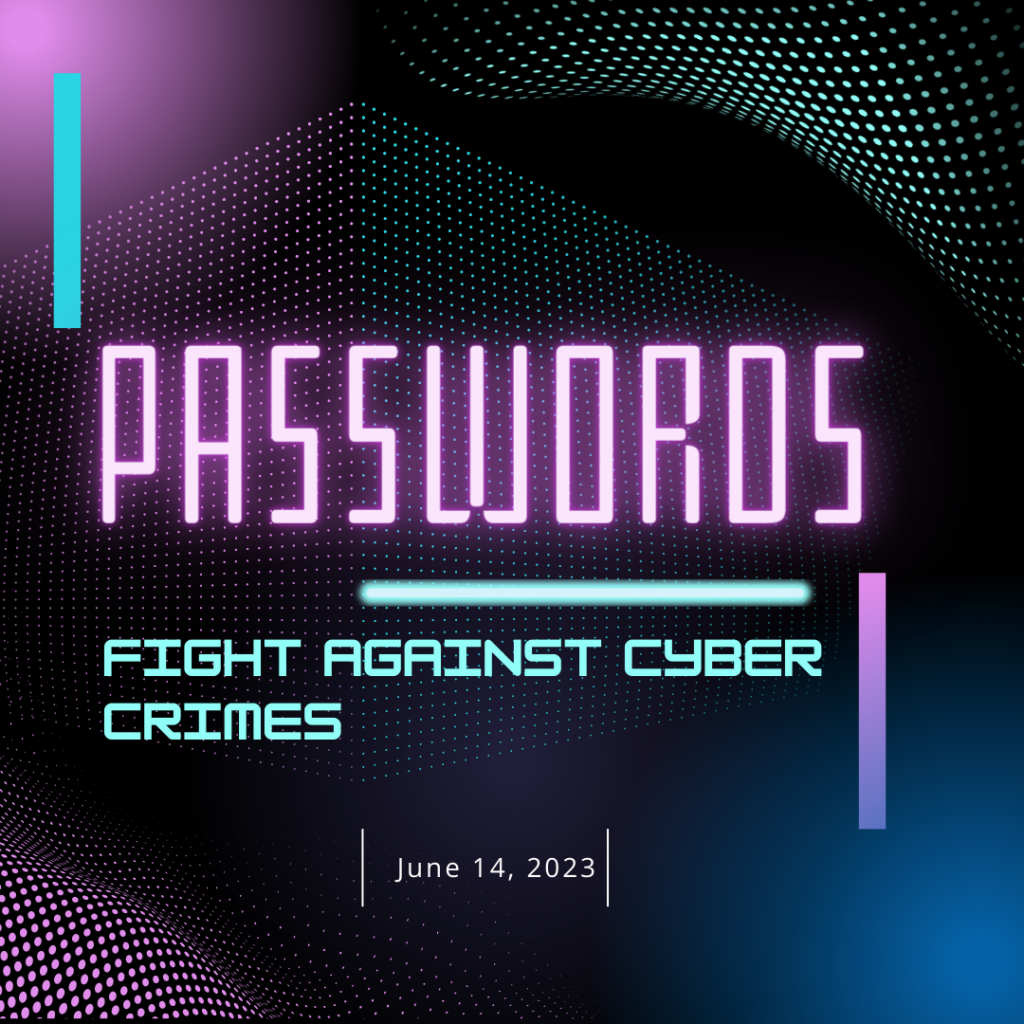According to the University of Maryland, every 39 seconds a hacker launches a cyberattack on the internet.
That’s insane! The need to use strong passwords has never been greater. They are the key to defense against cybercrime, as we know it. The best part? It’s a free and simple way to protect your information. Read on to learn more about the importance of them, and how to create the most secure passwords.
Protection against Cybercrime: Unauthorized Access
Using a strong and unique password is the easiest way to keep your information safe online. Furthermore, a good password makes it hard for hackers to crack your account. Basically, they are the best way to reduce the risk of privacy breaches and identity theft.
Defense against Cybercrime: Brute-Force Attacks
Brute-force attacks involve automated tools that guess passwords by trying various combinations. This continues until they figure out the correct password. With that said, using complex passwords will increase the effort required for success. Thus, making your accounts less vulnerable.
Safeguarding Accounts
Many people tend to use the same password for more than one account. This carries a significant security risk. If one account is compromised, it will give access to all your other accounts. Having unique passwords for each account adds an extra layer of protection. This helps to ensure that a breach in one account doesn’t affect the others.
Tips for Creating and Managing Robust Passwords:
Length and Complexity:
First, always create passwords that are at least 12 characters long. They should include uppercase and lowercase letters, numbers, and special characters. With that said, avoid using predictable patterns that can be easily guessed.
Avoid Personal Information:
Secondly, do not use personal information (birthday, name, address, etc.) in your password. Hackers can find this information through other resources, making your account more vulnerable.
Use Passphrases:
Another tip: consider using passphrases instead of passwords. Passphrases are long phrases that are easier for you to remember, but harder for them to crack. For example, “Ilovetoexplorethemountains!” is an adequate passphrase.
Two-Factor Authentication (2FA):
Enable two-factor authentication whenever possible. This adds extra security by requiring another verification step. For example, some sites will send a code to your cellphone. While lots of sites require 2FA, some do not, but still offer it as an addition.
If you’d like to learn more about two-factor authentication, check out our blog post, “Enhance Security: A Guide to Two-Factor Authentication“.
Password Managers:
Another great tip: consider using a password manager to generate your passwords. Password managers create strong and unique passwords for each of your accounts. Additionally, these programs store your passwords all in one place. This way, you only need to remember one master password to access all your other passwords.
Regular Password Updates:
Setting a schedule for changing your passwords is a great way to stay on top of things. Some accounts require that you change it ever so often, but others do not. To help, set reminders to update your passwords every few months to enhance security.
With all this said, we can fight against our information being stolen. It’s so easy, cheap, and effective at protecting us from potentially losing everything. Remember, strong and unique passwords are the foundation of your online security. By following these tips, you can reduce the risk of unauthorized access to your accounts. Which will protect your valuable personal information from falling into the wrong hands. Stay vigilant, stay secure!